Notes:
The Equilibrium Concept Builder is an adjustable-size file that displays nicely on smart phones, on tablets such as the iPad, on Chromebooks, and on laptops and desktops. The size of the Concept Builder can be scaled to fit the device that it is displayed on. The compatibility with smart phones, iPads, other tablets, and Chromebooks make it a perfect tool for use in a 1:1 classroom.
Teaching Ideas and Suggestions:
We're going to be honest: we do Physics. That's why this is called The Physics Classroom website. And when we do the Teacher's Notes section for our Concept Builders, we typically have a lot to say ... and a lot of resources to point you to. We're not claiming to be ignorant of chemistry; we just don't have a lot of resources here at The Physics Classroom to point you to. And so this page is going to be a lot shorter than our usual page that accompanies our Physics Concept Builders. That's our honest confession.
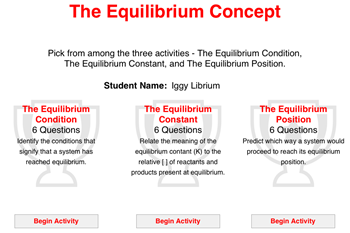
This Concept Builder focuses on the meaning of equilibrium, delving into the details as to why closed, reversible systems reach equilibrium. Using a collection of graphical representations, particle diagrams, and tabular data, students must think logically and reason conceptually about equilibrium. Unlike most of our Concept Builders, this one uses a variety of question types in each activity. There are matching tasks, ranking tasks, paragraph completion tasks (used for the first time on this Concept Builder), Which One Doesn't Belong tasks, Two Truths and One Lie tasks, and more. The variation in tasks may make the Concept Builder more difficult than most. While the tasks vary, each question in an activity is tied together by a common objective. These are described on the Main Menu of the Concept Builder (shown at the right). The fact that students will be using the same idea in multiple contexts makes the Concept Builder both more difficult and more powerful as a learning tool.
The Equilibrium Concept Builder is comprised of 50 questions. The questions are divided into 18 different Question Groups and spread across three distinct activities. Questions in the same group are rather similar to one another. The Concept Builder is coded to select at random a question from each group until a student is successful with that group of questions. The three activities are described as follows:
- The Equilibrium Condition: Question Groups 1-6 ... The focus of the questions is: concentrations of reactants and products and rates of the forward and reverse reaction continue to change until equilibrium is established ... at which time, the rates of forward and reverse reactions are equal to each other and the concentrations of reactants and products no longer change.
- The Equilibrium Constant: Question Groups 7-12 ... The focus of the questions is: a large equilibrium constant (K) value indicates that the reaction favors the formation of the products, resulting in relatively large product concentrations and relatively small reactant concentrations; the equilibrium is said to lie to the right. A small K value indicates the opposite traits.
- The Equilibrium Position: Question Groups 13-18 ... The focus of the questions is: reversible systems respond to adjust their product-to-reactant concentration ratio such that it aligns with the equilibrium constant value. These adjustments occur as systems proceed towards the production of more reactants or more products until the ratio aligns with the K value. (No mention is made of the term reaction quotient.)
Teachers are encouraged to
view the questions in order to judge which activities are most appropriate for their classes.
We're convinced that the learning of any subject occurs in an incremental manner. It is unreasonable to expect a person to know everything that there is about equilibrium in one lesson. With this truth in mind, we made some simplifications so that our main objectives don't get lost in other details. We have assumed the simplified idea that the equilibrium constant value is equal to the ratio of [products] / [reactants] at equilibrium. We have never mentioned an equilibrium constant expression. We are disregarding exponents other than 1. And we are assuming the unreasonable case of their being one reactant and one product. While this is grossly simplified, it focuses student attention on "I have to compare the initial ratio of [products] to [reactants] to the K value." And "I have to figure out which way the reaction must proceed to increase the ratio of [products] to [reactants]." We presume that when the additional increments to student learning take place, the details of exponents and multiple reactants or multiple products can be added into the discussion. In this sense, the Concept Builder was written such that it could be used earliy in a unit on equilibrium before there was any discussion of how to write an equilibrium constant expression. Our Help pages for each question refer to this simplification and provide a link to an additional page that discusses the details of a K expression more fully.
There is a good deal of randomization to prevent two side-by-side students from having an identical experience. Within each activity, the order in which questions are delivered is randomized. Furthermore, since there are multiple questions within every Question Group, two side-by-side students are unlikely to receive the same question from that Question Group. And while the Progress Report is displayed with the current Question Group identified by a selection box, these identifiers are also scambled such that one student's Question Group #3 might be another student's Question Group #5. And finally, the answer options to multiple select and multiple choice questions are also scrambled and presented in a random order. All in all, it should be easier to learn than to cheat.
The Concept Builder keeps track of student progress. It requires that students demonstrate a mastery of questions in each Question Group. If they miss a question from one group, then they will have to answer two consecutive questions from the same groupd correctly in order to demonstrate mastery. For Task Tracker users, progress is displayed in the progress report on the right side of the Concept Builder. A star indicates a demonstration of mastery. A question with a red background indicates that the student has missed the question. And a question with a yellow background means that the student must get one more question from that Question Group correctly answered in order to obtain a star. When an activity is completed, the student will be awarded a Trophy. This Trophy is displayed on the Main Menu screen. These strategies make the Concept Builder an ideal addition to the 1:1 classroom and other settings in which computers are readily available.
The most valuable (and most overlooked) aspect of this Concept Builder is the Help Me! feature. Each question group is accompanied by a Help page that discusses the specifics of the question. This Help feature transforms the activity from a question-answering activity into a concept-building activity. The student who takes the time to use the Help pages can be transformed from a guesser to a learner and from an unsure student to a confident student. The "meat and potatoes" of the Help pages are in the sections titled "How to Think About This Situation:" Students need to be encouraged by teachers to use the Help Me! button and to read this section of the page. A student that takes time to reflect upon how they are answering the question and how an expert would think about the situation can transform their naivete into expertise.